Your cart is currently empty!
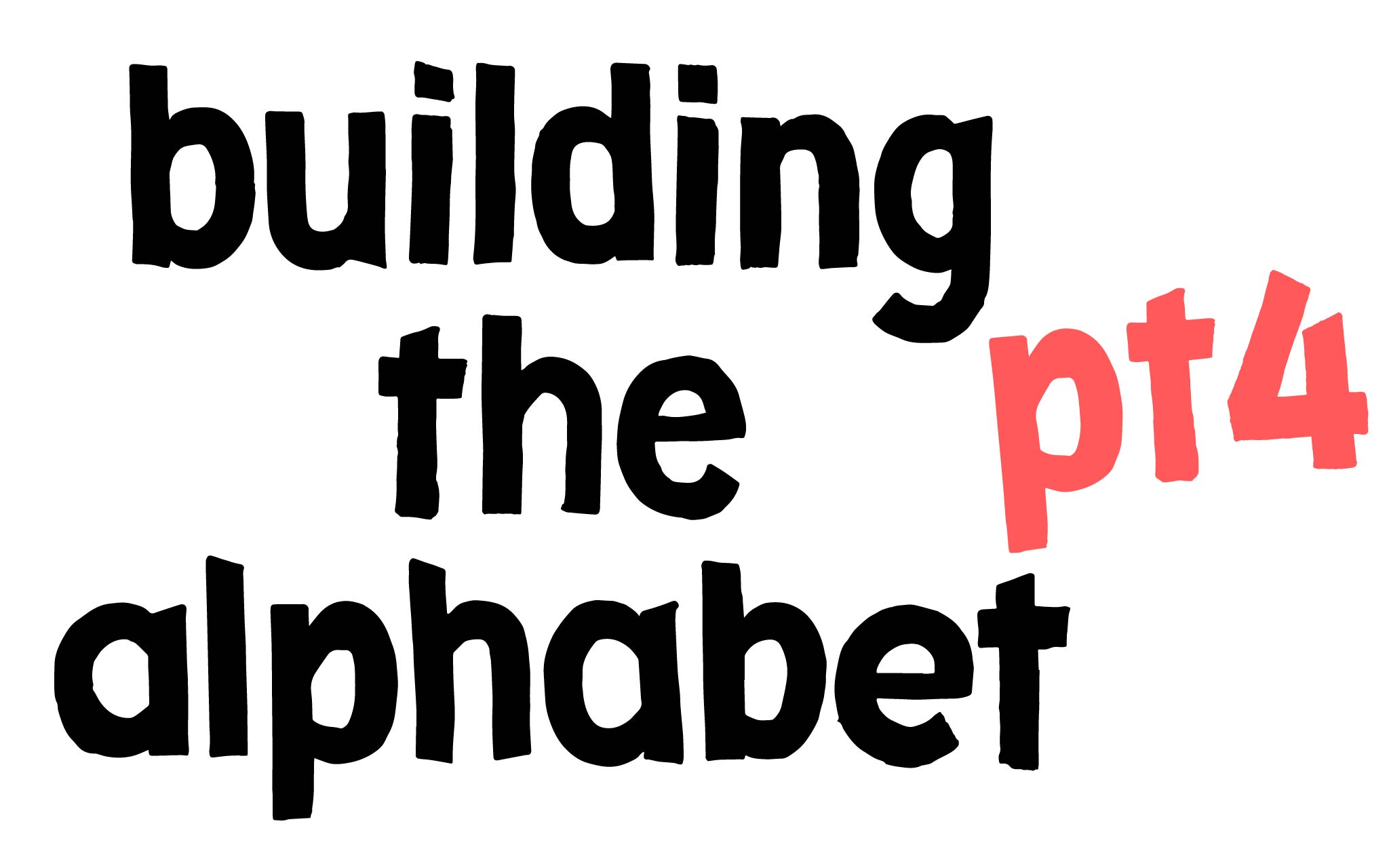
Building the Alphabet:
lowercase part 4
Last week the focus was on round letters “c” and “e” and a letter related to “d”, the sigle story “a”. It was a bit scattered, as “a” was closer in form to the letters I did the week before. So last week I aslo planned out my letter groups a bit better.
This week I did letters related to “n”. The “m”, “r” and “u”. I did “h” a bit too early, lumping it in with “b” and “d” because of the ascender.
The letters “m”, “r” and “u” relate very closely to the “n” form, but are surprisingly different in some subtle but critical ways.
[fusion_imageframe image_id=”1948″ style_type=”none” stylecolor=”” hover_type=”none” bordersize=”” bordercolor=”” borderradius=”” align=”none” lightbox=”no” gallery_id=”” lightbox_image=”” alt=”” link=”” linktarget=”_self” hide_on_mobile=”small-visibility,medium-visibility,large-visibility” class=”” id=”” animation_type=”” animation_direction=”left” animation_speed=”0.3″ animation_offset=””]https://www.societyoffonts.com/wp-content/uploads/2017/07/umr-1024×431.jpg[/fusion_imageframe]
Not all arcs are created the same
The lowercase “n” is basically a vertical stem joined on the right by an arc curving down into another vertical stroke. An “m” is basically the same thing plus another arc-stroke attached again on the right. It’s tempting to just repeat the same arc as the first and call it good, but of course it’s not so simple.
An “m”, like the “n”, has an arc that meets the stem with a somewhat modified joint. The place where the arc meets the stem has a lot of ink, and ends up looking too heavy (as discussed in an earlier post). So I built in an ink trap to put more space between the arc and stem. This helps to keep the two pieces distinctly separate, rather than blobbing together and creating a heavy mass.
[fusion_imageframe image_id=”1944″ style_type=”none” stylecolor=”” hover_type=”none” bordersize=”” bordercolor=”” borderradius=”” align=”none” lightbox=”no” gallery_id=”” lightbox_image=”” alt=”” link=”” linktarget=”_self” hide_on_mobile=”small-visibility,medium-visibility,large-visibility” class=”” id=”” animation_type=”” animation_direction=”left” animation_speed=”0.3″ animation_offset=””]https://www.societyoffonts.com/wp-content/uploads/2017/07/m-1024×713.jpg[/fusion_imageframe]
However, on the “m” the second arc doesn’t need this extra space. It’s joining another curve. Where the stem meets the first arc, it crowds the space. Where the first arc meets the second arc, there’s an abundance of space.
If the second joint were the same as the first, it would leave too much room, and the rhythm of the letter would be off. When I make the “m”, I add a bit of weight to the arc at the joint to make up the difference in negative space, so it approximates the space at the first joint.
Make it balance
The letter “r” looks like an “n” without the second vertical stroke. The arc just ends. The ending, or terminal, often has a terminal stroke of some kind, especially with serif typefaces. For a hand-drawn sans serif font, it’s a bit simpler, but simpler doesn’t always mean easier.
The thing with “r” is that it leaves all this space on the right side. When paired with other letters, this can make the spacing awkward. All that space on the right can also make the character seem off balance. With an arc up top, it can feel like the center of gravity on “r” is too high. It’s like the top heavey letter might fall on its arc at any moment.
So how to balance the right and left sides of a character whose form doesn’t have much to work with on one side?
[fusion_imageframe image_id=”1950″ style_type=”none” stylecolor=”” hover_type=”none” bordersize=”” bordercolor=”” borderradius=”” align=”none” lightbox=”no” gallery_id=”” lightbox_image=”” alt=”” link=”” linktarget=”_self” hide_on_mobile=”small-visibility,medium-visibility,large-visibility” class=”” id=”” animation_type=”” animation_direction=”left” animation_speed=”0.3″ animation_offset=””]https://www.societyoffonts.com/wp-content/uploads/2017/07/r-1024×710.jpg[/fusion_imageframe]
The trick has to do with that center of gravity. If it’s top heavy with the arc, then bring the arc down. Bringing the right side down is not an option. It would get in the way of an adjacent letter, or start to look like an “n”. But…
If I move the left side of the arc—the joint—down, it shifts the center of gravity down.
This doesn’t necessarily mean the space at the top of the koint needs to be greater, but it does mean the angle at which the arc joins the stem changes so there’s more weight firther down the stem.
It’s the little things that make a difference.
Consider how the tool moves
The last thing I worked on this week was the “u”. It might seem as simple as turning the “n” upsidedown, but that would be too easy.
If I try to draw an upsidedown “n”… yeah, it’s just all sorts of bad. The bottom feels too thick, the pen feels harder to move, the counter feels too light, the letter feels too tall… and the list goes on. Here are a few things I did to help fix some of these problems:
- Having the counter open to the top instead of the bottom makes the glyph feel lighter, so the top needs to close in a bit more. I made the left stoke bow away from the counter a bit, putting more negative space near the bottom of the counter and closing in the top a bit more.
- Since the glyph feels too tall or long, I used the chisel tip of the marker to put an angle at the top of the strokes (the same angle as the top of the ascenders). This takes some of the mass away from those strokes, and helps them look shorter.
- I left the angle at the bottom of the stem, so there was more space at the joint. This helps the bottom of the “u” not to seem so heavy.
[fusion_imageframe image_id=”1947″ style_type=”none” stylecolor=”” hover_type=”none” bordersize=”” bordercolor=”” borderradius=”” align=”none” lightbox=”no” gallery_id=”” lightbox_image=”” alt=”” link=”” linktarget=”_self” hide_on_mobile=”small-visibility,medium-visibility,large-visibility” class=”” id=”” animation_type=”” animation_direction=”left” animation_speed=”0.3″ animation_offset=””]https://www.societyoffonts.com/wp-content/uploads/2017/07/u2-1024×707.jpg[/fusion_imageframe]
Along with some of these things, I just had to practice making “u” forms over and over again. Using the pen and allowing the tool to show me what it wants to do helped me control where the strokes go and how to form the letter more naturally.
Keep on drawing
All in all, these glyphs just reinforced the idea that I need to keep drawing. To be fair, though, I have read quite a lot about type design, so I anticipated some of these problems, and knew the solutions ahead of time. It was just interesting to see the problems present themselves as I drew the letters, even as I might have tried to prevent these problems of form from the outset.
I had to draw the letters to see what the tool would do. Then I had to keep using to tool to see how it would let me fix the problems that naturally arose. Unfamiliarity with the tool allowed the typical problems to present themselves. Familiarity with the tool after use allowed me to fix those problems.
It’s true: practice makes perfect. Or at least, practice makes better.
Next week: g and y.
Tags:

Leave a Reply